Renishaw GUIs
Graphical user interfaces for part setting, inspection, tool setting and calibration.
Renishaw has worked with market leading machine tool builders to produce graphical user interface (GUI) software for applications such as part setting, tool setting, and probe calibration.
Each GUI provides an intuitive, user-friendly environment designed to guide users through the process of using a Renishaw machine tool probe. The applications greatly reduces the training associated with traditional machine tool programming, allowing cycles to be used with ease.

Increase usability and eliminate manual set-up tasks, GUIs offer significant ease of use and guide users through probe calibration, part setting, tool setting and probe inspection cycles.
Types of GUIs
GUIs typically fall into two categories;
GUIs that are integrated into the machine tool control by the machine tool builder (fully integrated) and GUIs that can either be installed by the machine tool builder or retrofitted (retrofittable*).
The following table lists some of the available GUI packages, contact your local Renishaw office for a full list.
| Fully integrated GUIs | Control/ machine |
| Fanuc GUIs | Doosan, Hwacheon, Leadwell, TongTai, Victor, YCM and YouJi |
| Non-contact tool setting GUIs | Siemens |
| Retrofittable* GUIs | Control/ machine |
| Set and Inspect | Fanuc, Hartford, Kitamura, Matsuura, Mazak, Mitsubishi, Okuma |
| GoProbe iHMI | Fanuc Plus CNCs and Fanuc ROBODRILLs with the iHMI interface |
| Non-contact tool setting GUI | Heidenhain |
*May require machine tool control options and/or an API. See the product datasheets for full details.
Fanuc GUIs
These GUIs are for Fanuc based controls that do not support Windows O/S, the GUIs are fully integrated into the control by the machine tool builder. The GUIs provide cycles for part setting, inspection, and both contact and non-contact tool setting.

Non-contact tool setting GUIs
Non-contact tool setting GUIs provide a user-friendly interface to a wide range of non-contact tool setting cycles, making the on-machine tool measurement process quick and easy.
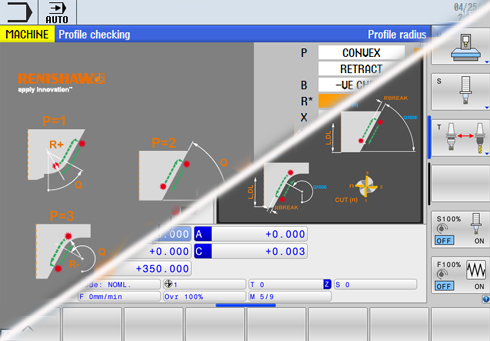
Set and Inspect
Set and Inspect is a simple, intuitive, on-machine probing app for customers who require an easy-to-use probing solution. The app can be installed on a Microsoft® Windows®-based control – or on a Windows tablet connected to the control via Ethernet.
Set and Inspect can either be factory fitted by the machine tool builder or retrofitted.

GoProbe iHMI for Fanuc Plus CNCs and Fanuc ROBODRILLs with the iHMI interface
GoProbe iHMI utilises the embedded Windows O/S, Fanuc Picture Technology and touch screen interface of the Fanuc iHMI to deliver a simple-to-use probing solution that is perfect for users with no or limited probing experience. GoProbe iHMI can either be factory fitted by the machine tool builder or retrofitted.

Set and Inspect drives manufacturing process improvements
Find out how our customers are using our range of machine tool apps to simplify their manufacturing process.
Hartford (Taiwan)