Navigation
Fitting a four port ACR3 system to MRS / MRS2
It is recommended that the ACR3 rack be attached to the MRS / MRS2 rack using the following procedure. During this procedure, it is assumed that the MRS / MRS2 rack has been installed as detailed in the MRS installation guide (Renishaw part number H-1000-5088) or the MRS2 installation guide (Renishaw part number H-1000-5255).
CAUTION: Moving parts, beware of pinch hazards. The MRS / MRS2 must be securely bolted to the machine table.
1. With the ARC3 in fully unlocked position; place bolt through the righthand countersunk clearance hole, into thread of the long 'T' nut and finger tighten.
NOTE: Ensure T-nuts are positioned as indicated below.
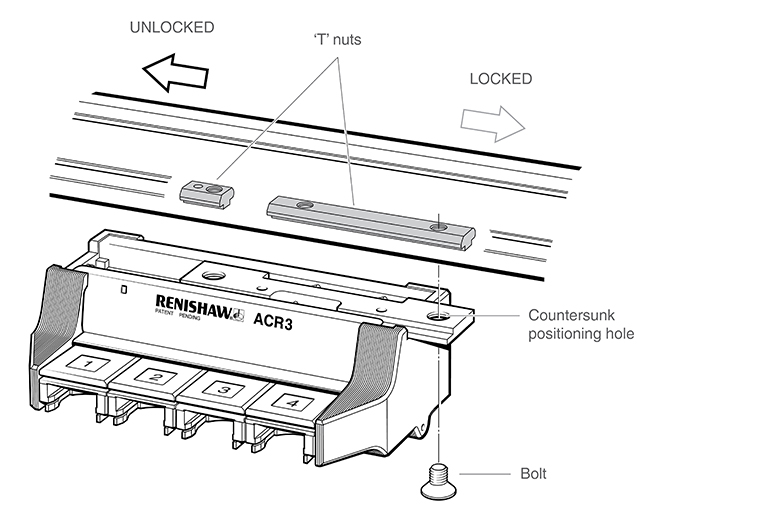
2. With the ACR3 in fully locked position; place bolt through the left-hand countersunk clearance hole, into the thread of the short 'T' nut and finger tighten.
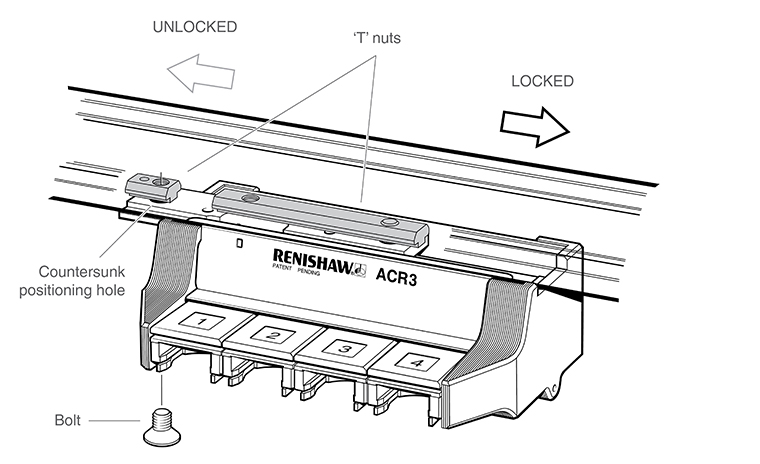
3. Position the ACR3 on the MRS / MRS2 rack such that the rack can move freely from its unlocked position to its locked position.
4. Using the 5 mm hex key (supplied), tighten the two countersunk bolts.
5. Check the alignment of the ACR3 with respect to the CMM axis. This is achieved by taking two points on the front of the ACR3 as shown below. The 'run out' of the ACR3, with respect to the CMM axis, should be less than 0.5 mm between these two points.
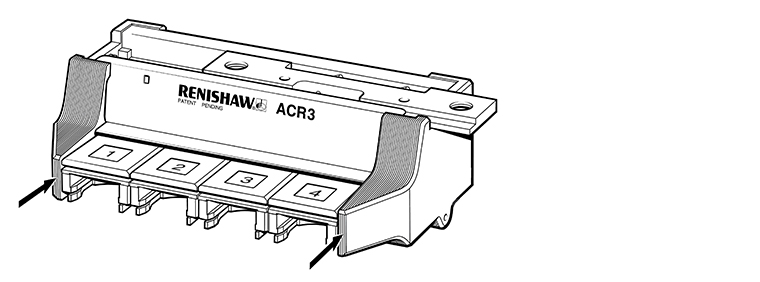
6. Adjustment of the ACR3 (with respect to the machine axis) should be completed by releasing the appropriate countersunk bolt and manually re-positioning the ACR3 and then re-tightening the bolt.
CAUTION: Ensure rack does not overhang the MRS / MRS2 in either the locked or unlocked position.

NOTE: The springs supplied can be inserted into the short 'T' nut and used to maintain the position of the 'T' nut in the MRS rail.