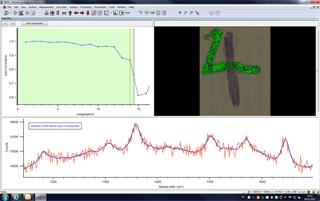Tato stránka není v současné době k dispozici ve vašem jazyce. Automatizovaný překlad můžete zobrazit pomocí nástroje Google Translate. Neodpovídáme za poskytování této služby a výsledky překladu jsme nekontrolovali.
Potřebujete-li další pomoc, kontaktujte nás.
Raman software: analysis
Data processing and analysis
WiRE™ is a dedicated software package for Raman spectroscopy. It is designed by experienced Raman users. As a result, it has the specific tools you need to get information from Raman data.
- Process your data to get the most accurate and representative information during analysis
- Analyse your Raman data to extract the wealth of information contained within
Key WiRE features
A range of processing options for single spectra and multi-files focused on:
- background fluorescence removal (including patented intelligent fitting baseline subtraction)
- subtraction of spectral features originating from substrates and solvents
- Cosmic ray removal (including automated nearest neighbour options)
- noise removal and reduction (including automated PCA noise removal)
A range of analysis options for single spectra:
- Spectral identification (choose from an extensive range of databases or build your own)
- Accurate reporting of band parameters (such as position, width and area, to reveal material properties)
A range of univariate and chemometric analysis options for multi-files and Raman images:
- Locate known and unknown species using a choice of supervised and unsupervised analysis options, such as PCA
- Identify unknowns by combining Empty modelling™ and database searching
- Quantify mixture fractions
- Understand the change in material properties through the fitting of accurate theoretical bands (curve fitting) or reference spectra (DCLS)
- Domain size and distribution analysis from Raman images
Image: screenshot from WiRE software showing noise filtering
Getting your data out
WiRE can export results, spectra and images to other applications, for use in reports, scientific papers, etc.
- WiRE's custom labels enable you to select the parameters you want to show on your printouts
- Native resolution image export – don't worry about your screen resolution, you will get crisp clear images
- Export of single and multiple spectra to different spectral formats
- If you need more specialised analysis, WiRE can save its file data in a host of third party formats, including Mathworks® Matlab®* format
- Copy and export of spectra and views as high quality vector format graphics for use in publications
*Mathworks and Matlab are registered trademarks of Mathworks