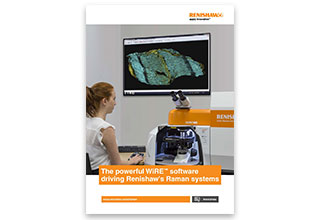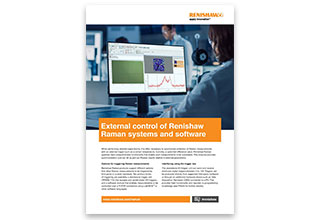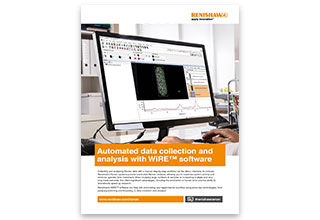Tato stránka není v současné době k dispozici ve vašem jazyce. Automatizovaný překlad můžete zobrazit pomocí nástroje Google Translate. Neodpovídáme za poskytování této služby a výsledky překladu jsme nekontrolovali.
Potřebujete-li další pomoc, kontaktujte nás.
Raman software
WiRE™ software
Our Windows®-based Raman Environment (WiRE) software is the true power behind our Raman instruments. It controls the acquisition of Raman data and provides users with dedicated data processing and analysis options. Use WiRE to identify an unknown spectrum, remove background interference or determine the distribution of particles in megapixel-sized Raman images. Click the boxes below to find out how WiRE can control your Raman system, analyse your data and grow with you and your research with optional upgrades.
WiRE software brochure
Learn more
Software features and modules

Particle Analysis software module
The Particle Analysis module detects particles and their morphology using microscope images. It then guides the Raman microscope to chemically identify selected particles.

Cosmic Ray Removal tool
Our Cosmic Ray Removal tool automatically removes any artefacts due to cosmic rays. You can be sure that your Raman data is correct, so your analysis results are accurate.
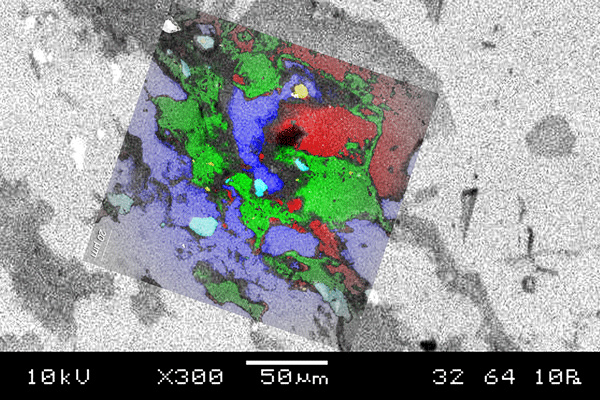
Correlate™ software module
The Correlate module helps you to combine Raman microscopy with other imaging techniques. Find out how to move your sample between our Raman microscopes and any other microscopes, to obtain multimodal images.
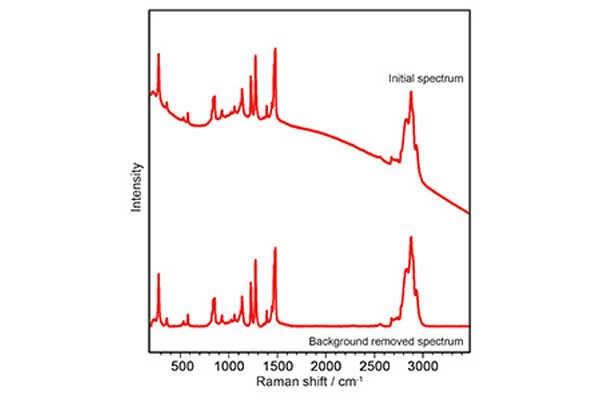
Intelligent Fitting Background Removal tool
Our patented Intelligent Fitting tool can automatically perform baseline corrections. Find out how it can remove fluorescence backgrounds from multiple Raman spectra so that you get accurate analysis results.

Spectrum Search tool
Quickly identify unknown samples whether they are pure materials or mixtures, with our Spectrum Search tool. You can also build your own spectral library from specific materials.
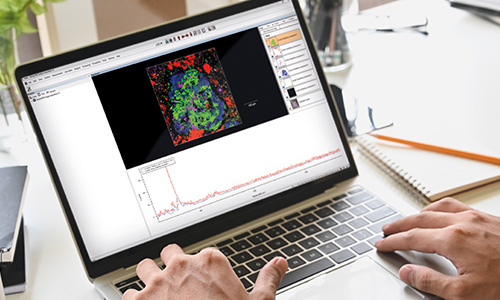
Empty Modelling™ method
With our Empty Modelling method, you can analyse Raman images from unknown samples. This powerful chemometric method can predict the spectra of key components and their spatial distributions.
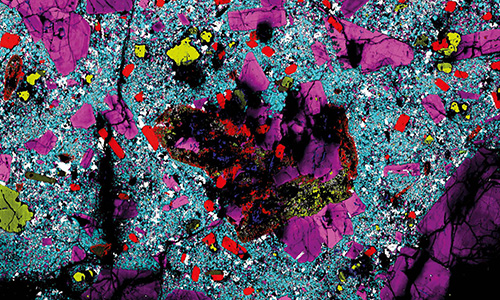
High-definition Raman images
You can create detailed, high-resolution Raman images over large sample areas. Find out how WiRE software can collect, process and analyse millions of Raman spectra in a single file.
Compliance
When used within a suitable environment, WiRE software with 21 CFR Part 11 (the U.S. Food and Drug Administration's part 11 of Title 21 of the Code of Federal Regulations; Electronic Records; Electronic Signatures).