Navigation
Installation variants
The kiosk must be restrained from toppling.
The preferred option is to use floor mounting fixings to secure the kiosk to the floor. The kick plates supplied in the kiosk kit should be secured to the floor. Pull force on floor fixing must be a minimum of 1 KN.
If kiosk cannot be fixed to the floor using kick plates then the suitable restraints should be used to remove the risk of the kiosk toppling.
Kick plate installation overview
1. Fix the two side plates to the floor using anchors.
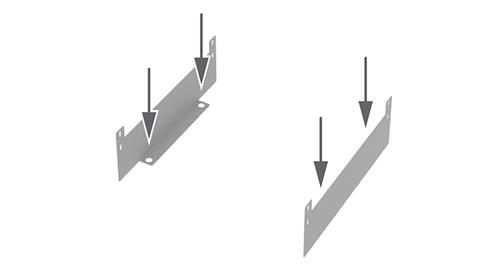
2. Roll the kiosk into position between the side kick plates.
3. Fix the kiosk base to the side plates.

4. Once attached, fix the front and rear panels in place.

NOTE: If desired the kiosk can be re-positioned and re-installed by a single engineer with no lifting equipment. Please contact the installer to arrange reposition of the kiosk if required.
Description | Part number |
|---|---|
Kiosk assembly | A-6509-1100 |
MCU tray | A-6509-0122 |
MCU docking port assembly | A-1333-0026 |
Kick plate kit | A-6509-0300 |