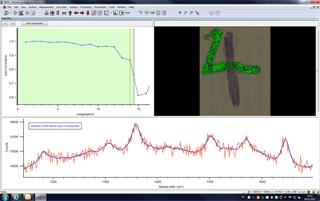Denna sida finns för närvarande inte på ditt språk. Du kan
översätta
den automatiskt
med Google Translate. Vi ansvarar inte för att tillhandahålla denna tjänst och
vi har inte kontrollerat översättningsresultaten.
Kontakta oss om du behöver ytterligare hjälp.
Raman software: analysis
Data processing and analysis
WiRE™ is a dedicated software package for Raman spectroscopy. It is designed by experienced Raman users. As a result, it has the specific tools you need to get information from Raman data.
- Process your data to get the most accurate and representative information during analysis
- Analyse your Raman data to extract the wealth of information contained within
Key WiRE features
A range of processing options for single spectra and multi-files focused on:
- background fluorescence removal (including patented intelligent fitting baseline subtraction)
- subtraction of spectral features originating from substrates and solvents
- Cosmic ray removal (including automated nearest neighbour options)
- noise removal and reduction (including automated PCA noise removal)
A range of analysis options for single spectra:
- Spectral identification (choose from an extensive range of databases or build your own)
- Accurate reporting of band parameters (such as position, width and area, to reveal material properties)
A range of univariate and chemometric analysis options for multi-files and Raman images:
- Locate known and unknown species using a choice of supervised and unsupervised analysis options, such as PCA
- Identify unknowns by combining Empty modelling™ and database searching
- Quantify mixture fractions
- Understand the change in material properties through the fitting of accurate theoretical bands (curve fitting) or reference spectra (DCLS)
- Domain size and distribution analysis from Raman images
Image: screenshot from WiRE software showing noise filtering
Getting your data out
WiRE can export results, spectra and images to other applications, for use in reports, scientific papers, etc.
- WiRE's custom labels enable you to select the parameters you want to show on your printouts
- Native resolution image export – don't worry about your screen resolution, you will get crisp clear images
- Export of single and multiple spectra to different spectral formats
- If you need more specialised analysis, WiRE can save its file data in a host of third party formats, including Mathworks® Matlab®* format
- Copy and export of spectra and views as high quality vector format graphics for use in publications
*Mathworks and Matlab are registered trademarks of Mathworks