Calibration manuals and user guides
On this page you will find the user guides and support documents for our laser interferometer and ballbar measurement products.
Download the guide or manuals you need to support your use of Renishaw products.
 User guide: XM-60 and XM-600 multi-axis calibrator
User guide: XM-60 and XM-600 multi-axis calibrator User guide: XL-80 laser system
User guide: XL-80 laser system User guide: XC-80 environmental compensator
User guide: XC-80 environmental compensator User guide: XK20 alignment laser
User guide: XK20 alignment laser User guide: XK20 hardware guide
User guide: XK20 hardware guide User guide: CARTO Capture
User guide: CARTO Capture User guide: CARTO Explore
User guide: CARTO Explore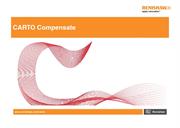 User guide: CARTO Compensate
User guide: CARTO Compensate User guide: XR20 rotary axis calibrator
User guide: XR20 rotary axis calibrator User guide: XK10 alignment laser
User guide: XK10 alignment laser User guide: TB20 quadrature trigger box
User guide: TB20 quadrature trigger box Help file: XK20 safety and legal information
Help file: XK20 safety and legal information
CARTO library
To install a new version of an existing user guide into your CARTO library, download the latest version above. Navigate to your downloads folder and copy the user guide into the appropriate language directory, for the user guide you have downloaded.
C:\Users\Public\Public Documents\Renishaw Carto\Library\
If the required directory does not exist, create a new folder using the Language codes below:
Language codes
Language | Code | Language | Code |
Chinese | zh-hans | Japanese | ja |
Chinese | zh-hant | Korean | ko |
Czech | cs | Polish | pl |
Dutch | nl | Portuguese | pt |
English | en | Spanish | es |
German | de | Turkish | tr |
French | fr | ||
Italian | it |
As an example, a new Capture user guide that is in Spanish would result in the following directory being created with the user guide copied into it:
C:\Users\Public\Public Documents\Renishaw Carto\Library\Capture\es
Manuals and support documents
- Manual: QC20 ballbar system (English)
 User guide: Ballbar Trace software
User guide: Ballbar Trace software- Manual: LaserXL (English)
 Manual: LaserXL - manuals amendments detail document
Manual: LaserXL - manuals amendments detail document User guide: Small linear optics
User guide: Small linear optics Quick start guide: XL-80 laser interferometer system base case layout
Quick start guide: XL-80 laser interferometer system base case layout Quick start guide: XL-80 laser interferometer system full case layout
Quick start guide: XL-80 laser interferometer system full case layout Validation card
Validation card
Service and support
Renishaw have earned an enviable reputation for our commitment to customer care and support. Should you need technical advice, you can easily access guides and downloads in our technical support library or contact our global support team.
Contact our sales team today
Get in contact with your local office to find out more information and speak to an expert.

















