FixtureBuilder software support
Our 3D-modelling software is used to create fixturing set-ups. Learning to use FixtureBuilder has never been so easy with our step by step training videos and support.
FixtureBuilder free trials
Renishaw is currently offering an exciting opportunity for customers to try out their FixtureBuilder software. This innovative software is designed to streamline the process of designing and building fixtures.
To be eligible for this offer, customers need to place orders for metrology tables, fixturing sets, or orders exceeding a certain value. To check whether you are eligible, contact your local sales expert.
This offer not only allows customers to experience the convenience and efficiency of FixtureBuilder but also provides them with an opportunity to enhance their metrology processes and improve productivity.
Software download
With a 12-month subscription, or a 30-day trial, start by downloading FixtureBuilder.
Gain access to a wide range of features designed to simplify your workflow and save you time.
Downloading and installing FixtureBuilder has never been so easy.
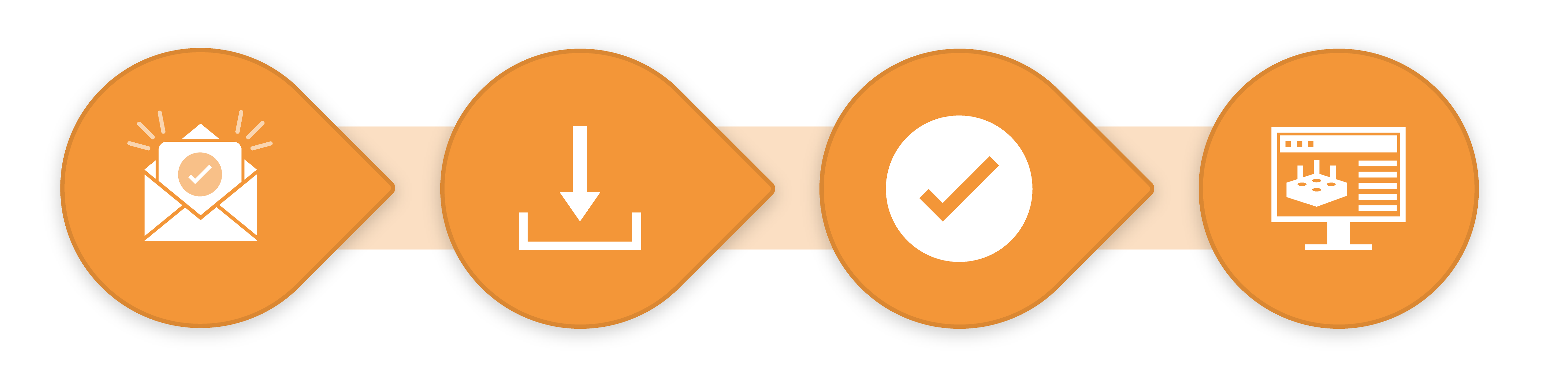
1. Receive your subscription
2. Install FixtureBuilder 8.2
3. Insert your activation code
4. Start fixturing your workpieces
How to install FixtureBuilder
Watch our training video below to learn about installing our software.
FixtureBuilder training
Find our series of training videos below, for a step-by-step guide from one of our fixturing experts. The training videos explain the main, easy to use functions.
Remember our modular and custom fixturing can improve the throughput, reproducibility and accuracy of your inspection process with quick and repeatable fixturing set-ups. Renishaw fixtures can provide a complete solution to your fixturing requirements.
Further learning and support
Looking to expand your knowledge of FixtureBuilder? Our team of fixturing experts is here to provide you with training and support. Simply reach out to us, and we'll schedule a convenient time to assist you.
Get in contact using the form below.
FAQ's
Can you transfer licenses between PC's?
To transfer a license to another PC, firstly ensure you are online. Run the license management tool on the exisiting PC, select remove licenses, click next, answer yes to the prompts (and save the file). Then on the new PC, use the license management tool and select activate a software license. Enter your serial number and codeword to activate the license.
How do I get a CAD model of a workpiece?
1) Open FixtureBuilder
2) Drag and drop the correct product in FixtureBuilder scene
3) Click on export part
4) Select the desired format, rename the file and click save.
Can I create a custom component?
You will need additional access and training. Please email us at FixtureBuildersupport@renishaw.com and we will be able to help you.
What is 'large assembly mode'?
Large assembly mode is a view-only (no shape editing) mode, that is lighter and faster for viewing large files/ assemblies. By default, it is set at 5000 components but can be turned off or edited in the options menu.



