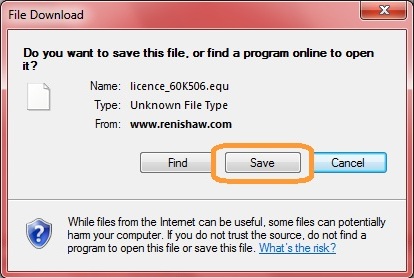Licence key download

The Equator gauging system needs to be licensed to be able to run. On the first start-up of the gauge, click on the key icon at the bottom right hand side of the screen, close to the power button, to access the licensing application.
To download the licence key, please note the serial number of the Equator gauge, the Equator Controller and the MODUS dongle USB (if purchased), which can be found centrally on the front of the top casting, at the back of the controller and on the side of the dongle, as shown below.
In the serial number field, enter the three serial numbers as noted.
Entering your e-mail address in the end user field will allow you to benefit from system enhancements via software update notifications.
NOTE: Please ensure to select the "Save" button when prompted, to enable download of the licence file.
The .equ format is Equator specific and can only be opened by the Equator Licensing/Updater tool.