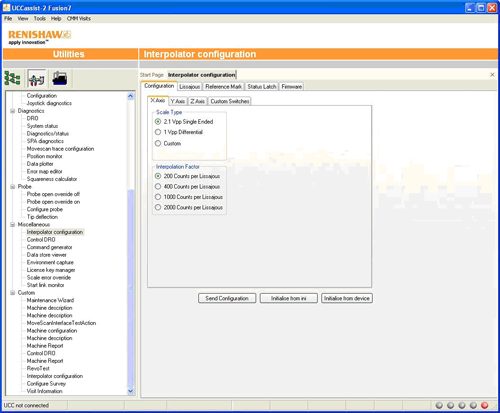Standard configurationOpen UCCAssist-2 on the PC and select ‘Utilities’. The select ‘Miscellaneous’ and then ‘Interpolatorconfiguration’ to get to the screen shown below.
In most applications, the retrofit engineer should only need to use this page. Select the axis to be configured by clicking the 'X/Y/Z axis' tabs making sure that each axis is configured.
Readhead typeSelect the Readhead type:
Interpolation Factor (IF)The IF is the number of counts interpolated from each pitch of the scale. Example A 20um pitch scale can be interpolated to 0.1um (IF =200), 0.05um (IF = 400), 0.02um (IF = 1000) or 0.01um (IF = 2000). Typically, an IF of 200 will suit most machines and scales.
Send configurationOnce both the scale type and interpolation factor have been selected you need to click on ‘Send configuration’ to save the configuration on the Interpolator card and in the .ini file. The configuration will stay with the Interpolator card even after power off. Click here to return to Interpolator installation guide index page |