Polarity settingsTo access the Advanced configuration page, right click on the ‘Interpolator configuration’ in the tree view on the left hand side. Click on 'Properties' and under 'Non-standard properties' change 'show advanced' to true. Close the properties box 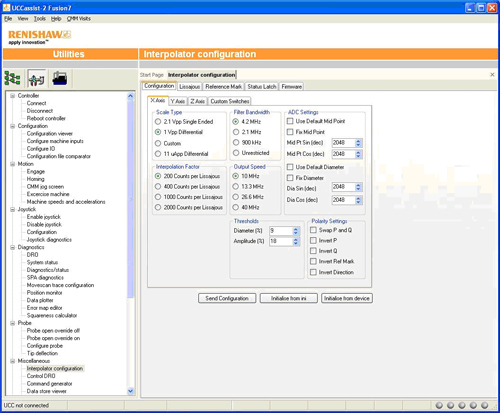 As well as the standard features, extra settings are available. It is strongly advised to leave these settings at default. The only configuration that may need to be adjusted is the polarity settings.
Polarity settings
The P limit signal can be inverted to suit to the UCC by clicking 'Invert P'. The Q limit signal can be inverted to suit to the UCC by clicking 'Invert Q'. The Reference Mark signal can be inverted to suit to the UCC by clicking 'Invert Ref Mark'. The count direction (up or down) can be inverted by clicking 'Invert Direction', however, this is normally set during commissioning by changing the polarity of the scale increment in the machine .ini file. The settings can now be saved, by following the Send Configuration instructions that are details on the Standard Configuration page. Click here to return to Interpolator installation guide index page |
