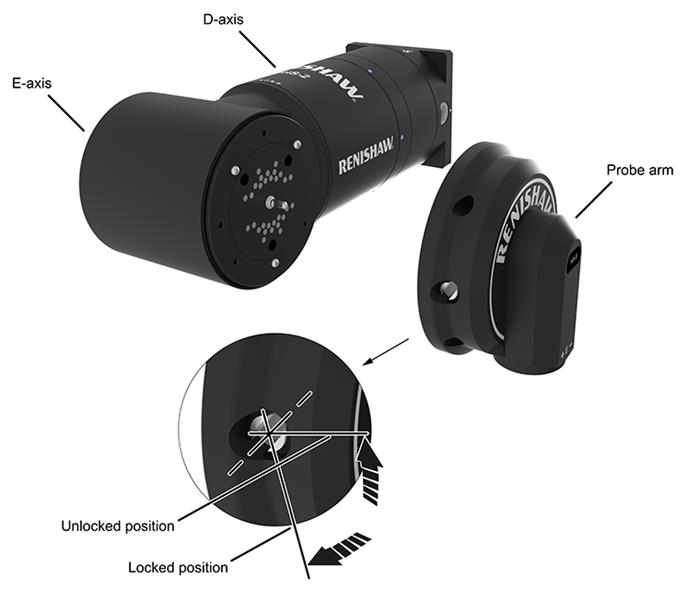Navigation
Manual operation
Probe arm locking mechanism:

Refer to 'Automatic operation' for information on automatic probe exchange.
To change a probe manually
NOTE: It is advised that no measurements should be made after a manual probe change. It is suggested that the probe should be unloaded and loaded in the autochange rack before use.
- With the use of the autojoint key, ensure that the cam slot which operates the locking mechanism is in the unlocked ‘1 o'clock' position (see 'Cam positions' figure below).
- Place the probe arm in position, ensuring that the central pin on the head is aligned with the mating hole on the probe arm.
- The alignment pin in the probe arm will engage and align the kinematic locations (see 'Probe arm locking mechanism' figure above).
- Once aligned, turn the key to its locked ‘5 o'clock' position (see 'Cam positions' figure below).
- Once aligned, insert the S10 autojoint key into the cam slot and turn fully clockwise to the cam end stop. Then back the cam off by approximately 5° to ensure correct docking with the ACR2 port mechanism.
NOTE: If a probe adapter or extension is manually locked, it is important that the cam is fully locked and then backed off by approximately 5°, or the probe arm may not dock correctly in the ACR2 port.
Cam positions: