Navigation
PH20 troubleshooting
For detailed troubleshooting of the PH20 system please refer to the CMM support knowledgebase (www.renishaw.com/cmmsupport) or contact your local Renishaw office.
PH20 system status indicator LEDs
The head incorporates two LEDs for status indication in various modes, located as illustrated below.

LED | Servo LED | Probe LED |
|---|---|---|
Off | No power (probe LED also off) | Probe triggered or module removed |
Green | Servos on | Probe seated |
Red | Servos off | Probe inhibited |
Flashing red | Power, no comms | n/a |
Amber | 'Soft engage' mode* | n/a |
* The ‘Soft engage' is a fault condition where the PH20 head uses a weak motor drive and can be manually rotated to prevent damage.
Head comms signal booster box indicator LEDs
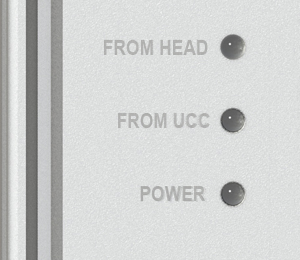
There are three LEDs on the head comms signal booster box that can be used for basic fault indication.
LED | POWER | FROM UCC | FROM HEAD |
|---|---|---|---|
Off | No system power | No comms from UCC | No comms from head and / or UCC or downloadable isn't running |
Green | Normal operation | n/a | n/a |
Flashing green | n/a | Comms OK from UCC | Comms OK from head |
Flashing red | n/a | Comms error from UCC - check cable to UCC | Comms error from head - check cable to head |