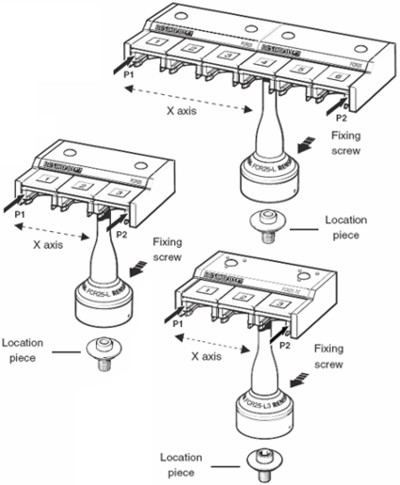Navigation
Mounting an FCR25 or FCR25 TC leg mounted rack to the CMM table
- Place the location piece over the desired hole on the CMM table and secure using the bolt supplied.
- Position the FCR25 or FCR25 TC leg mounted rack over the location piece and loosely tighten the fixing screw at the rear of the leg assembly.
- Align the rack to the CMM's axes by taking two points at [P1] and [P2] as shown. Adjust the rotational alignment of the rack until a maximum run out of 0.25 mm for FCR25-L3 and FCR25 TC-L3 or 0.5 mm for FCR26-L6 is achieved.
- Securely tighten the fixing screw, the docking positions for the system elements can now be set.